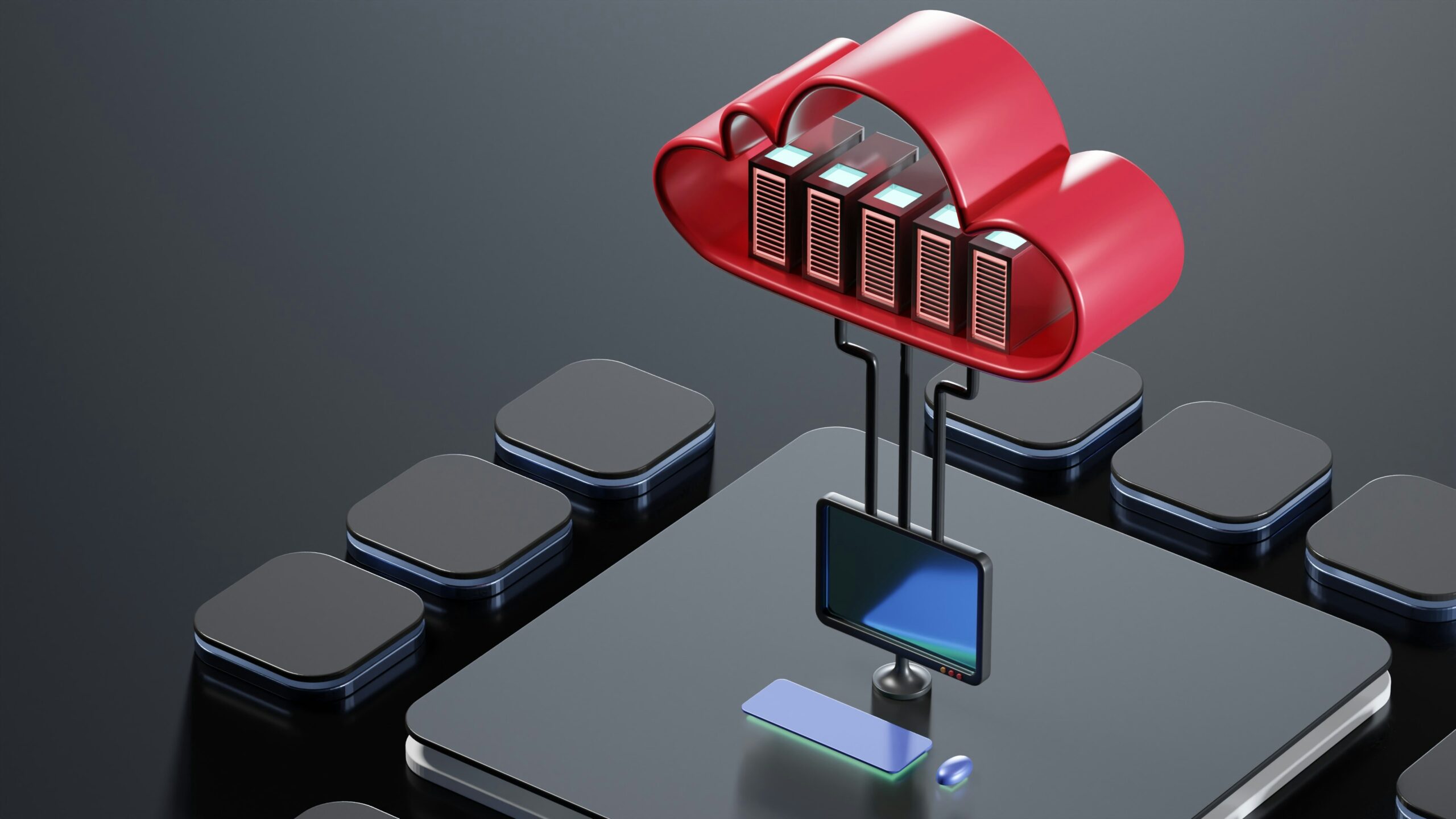After a decade of Windows 10, Microsoft will end its support on October 14, 2025. This is a significant turning point, as many businesses depend on this system. We are here to provide comprehensive information on Windows 10’s end of life, its impact, how to prepare, and the available support options.
Once October 14, 2025, passes, Windows 10 will stop receiving security and feature updates, as well as technical support from Microsoft. These updates ensure that your PC is secure and runs efficiently. Without them, your device will be vulnerable to viruses and cyberattacks.
Windows 10’s final version is 22H2. All editions will continue receiving monthly security updates until its end-of-life date, October 14, 2025. The editions that will continue receiving security updates are: Home, Pro edition, Pro Education, Pro for Workstations, Education, Enterprise, and Enterprise Multi-session.
Windows 10 users will no longer receive feature updates, security patches, monthly security updates, or technical support. Your Windows 10 PCs will continue working but will be at high risk for malware and cyber threats. For businesses, this is extremely dangerous because cyber criminals can steal sensitive information and tarnish your company’s reputation. Not to mention the cost of time loss and clients, both current and prospective. Additionally, you may experience more downtime and disruptions that will negatively impact operational productivity.
Data Back Up
It is crucial to save important files to an external hard drive or cloud service before making any major changes. This way your data is secure and restorable in case something goes wrong during the transition.
Test Your PC’s Compatibility
Before upgrading to Windows 11, verify that your device meets the required system specifications. We recommend using Microsoft’s PC Health Check tool to test if your PC is compatible before deploying a company-wide upgrade.
Upgrade
If your PC is over 4 years old, chances are that it isn’t compatible with Windows 11, which is the replacement Operating system for Windows 10. In that case, we recommend replacing your computer with the latest hardware, which will have a newer processor, more RAM, and a faster hard disk. This will also enhance performance and prolong your device’s lifespan. If you purchased your machine within the last couple of years and it is running Windows 10, then upgrading the operating system will be the least expensive option.
ESU (Extended Security Updates) Program
The ESU program allows Windows 10 users to pay for security updates for the next three years. Consider exploring this option if your business depends on this operating system. You can stay protected while getting ready for the Windows 11 transition. However, we do not recommend this option as Microsoft charges a premium to provide these updates and we don’t think that this option is worth it for SMBs. The only time we recommend purchasing this option is if you are running a legacy application that will only function on Windows 10 and is not compatible with the Windows 11 Operating System.
Don’t wait until the deadline — upgrade now. Get in touch with DDKinfotech today to begin developing your upgrade plan and ensure your business stays ahead of the curve.